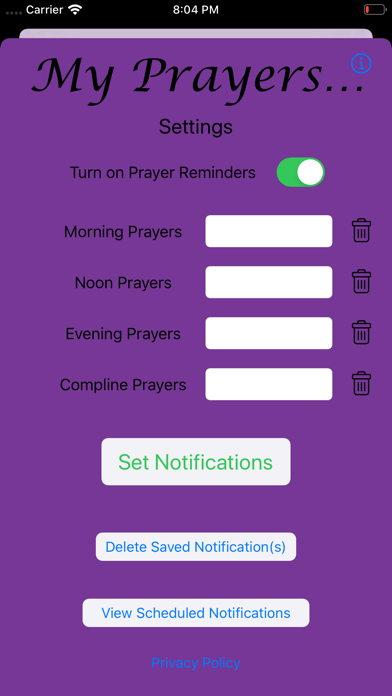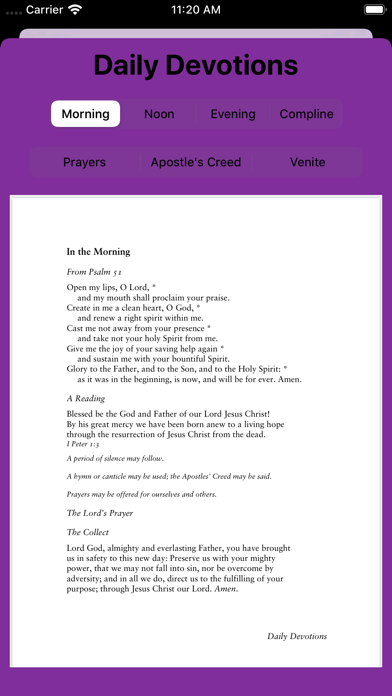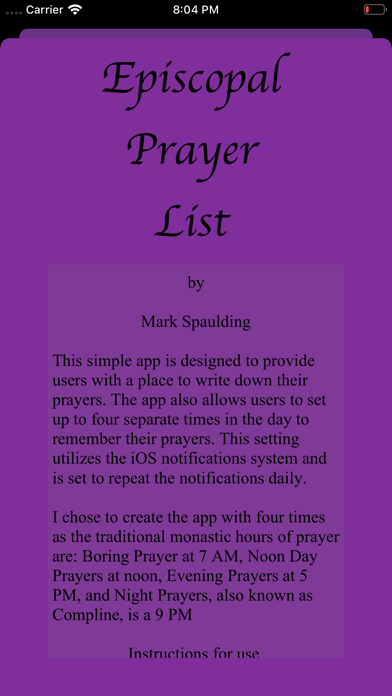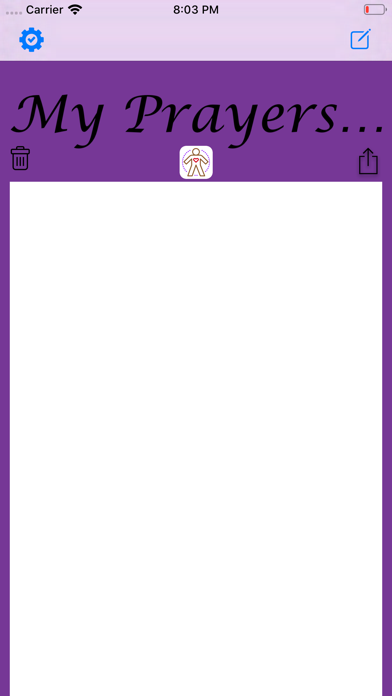
Episcopal Prayer List app for iPhone and iPad
Developer: Mark Spaulding
First release : 14 Oct 2019
App size: 6.28 Mb
This simple app is designed to provide users with a place to jot down their prayers. The app also allows users to set up to four separate times in the day to remember their prayers. This setting utilizes the iOS notifications system and is set to repeat the notifications daily.
I chose to create the app with four prayer times as the traditional monastic hours of prayer are: Morning Prayer at 7 AM, Noon Day Prayers at noon, Evening Prayers at 5 PM, and Night Prayers, also known as Compline, is at 9 PM
Instructions for use
• Prayer List
The opening screen is where prayers are listed. A new prayer can be added by tapping the traditional new note icon in the right-hand corner.
Swipe left to delete a prayer from the list and swipe right to edit.
The trash can on the left to delete all prayers at once. The user is warned before the delete action is executed to cancel if the tap was by accident.
• Settings
Tap into a field will bring up a picker to select a time. Tap a trash can to delete the time to its left.
Schedule the selected 1 - 4 times with the button directly below the input fields.
The two buttons at the bottom of the screen delete all the scheduled notifications, and the bottom button shows which reminders are scheduled: morning, noon, evening, and/or night.
• Daily Devotions
Finally, the middle icon from the Prayer List screen takes the user to Daily Devotions. These simple one-page devotions are from the Episcopal Book of Common Prayer (1979), which are designed to be prayed by individuals in their daily routine.
I hope you find this app supports your prayer journey.
Blessings,
(The Rev.) Mark Spaulding
Senior Priest
Holy Cross Episcopal Church, Castro Valley CA
https://holycrosscv.org
https://vbsonline.org
https://episcopaliansbuilding.org